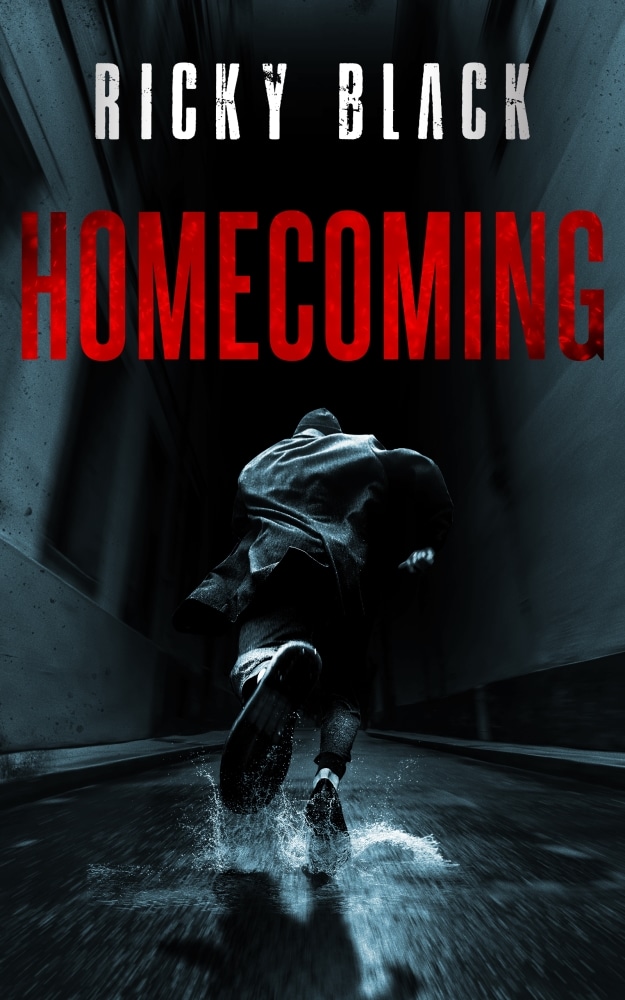
Download Homecoming, absolutely free!
Homecoming - The novella of Justin Holmes' life after prison, is available for free download now. Click on the link to get started
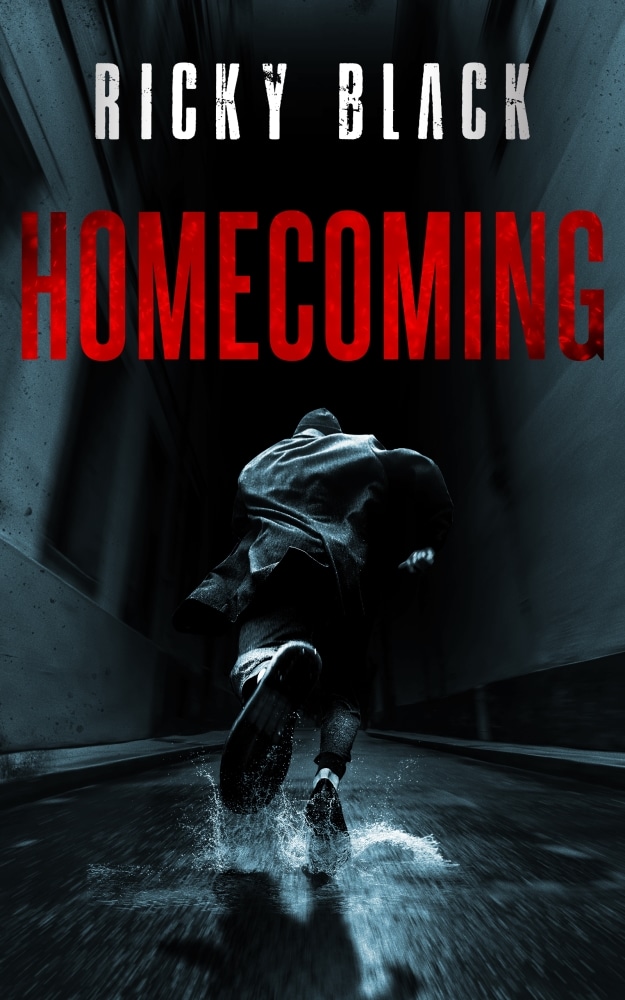
Homecoming - The novella of Justin Holmes' life after prison, is available for free download now. Click on the link to get started
So, it was pretty clear within hours of my Target Ebook going live on Amazon that I’d seriously miscalculated. I weirdly thought that in this digital world of ours, people would resonate with the kindle version of my book. I saw it as more convenient than carrying a paperback, and a cheaper option.
Nope, they wanted a print copy 🙂
So, I stewed over it, spoke to my in-house, ever present designer, Tek, and we set about making a print cover.
I did my research about typesetting, debating hiring someone to do the job. I decided against this, thinking that if I wanted changes made to the manuscript, I would have to wait around. We decided to use In-design, looked a few YouTube guides and we were good to go . . . except, In-design was complex.
Tek knew how to use it for his own work, but when we jumped on Team-viewer and tried adding the chapters, it did not work. It was clunky, with hyphenated words everywhere. I decided to go back to the monster that I knew, Microsoft Word . . .
After all, I’ve been using Microsoft Word for years. So what if the forums and guides go on and on about how awkward it is to convert a word doc for Createspace, the function I would be using to distribute? Doesn’t matter, I know what I’m doing right?
Wrong.
The first version I converted to PDF had serious formatting issues. In my brilliance, I hadn’t really taken into consideration that my master file of Target was formatted and customised for an Ebook. The print world was a whole different, gargantuan, kettle of fish. So, I shrugged my shoulders and started ripping the novel apart.
No big deal. I’ve been ripping apart Target since I was a teenager. I justified the fonts, worked overtime until the early hours of the morning on the widows and orphan lines (The single word lines that appear at the top and bottom of text, which can cause formatting issues). I sorted out my headers and footers (a nightmare at first), added some page numbers and thought I was done.
Nope!
Oh, the page numbers . . . wow . . . Pains me just to write it.
I’ve read thousands upon thousands of books without ever taking into consideration the fact that the first page of the first chapter of any book starts on the right hand side. Mine started on the left. No problem, I thought. I’ll just add a blank page before the ‘table of contents’. Fine. Great. No problem. Perfect. Right . . .
Wrong.
When I converted the document to a PDF format and proofed it on Createspace, for some reason there were two blank pages separating the contents and the first page, which was still on the left.
I fixed this by removing that blank page and strategically adding others. Awesome, right . . .
Nope. Random blank pages throughout the document.
This continued in the same fashion for weeks. It took longer because every time I needed a final review from Createspace, it took up to 24 hours, which meant I’d be twiddling my thumbs waiting around for that email to say the proofing had been completed.
I looked at guide after guide, clip after clip on the internet, trying to get this seemingly simple procedure right. I downloaded programs, followed instructions to the letter, but it was to no avail.
I was starting to think at this point that I would never crack in. In my desperation, I considered hiring out to a professional, but pride and a desire to do this for myself spurred me on.
It took a legion of caffeine, but finally, I did it. I went back to Tek for what seemed like the 50th time and he re-did the spectacular cover he’d made so that the spine matched the page count, and I wiped my brow, took a sip of whatever caffeinated drink was to hand at the time, and smiled to myself, pleased the nightmare of typesetting was over.
Until the next book anyway 🙂
For now, here is the link to the paper copy: http://amzn.to/1U44ogh